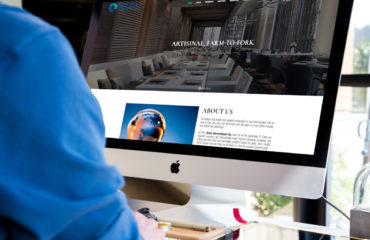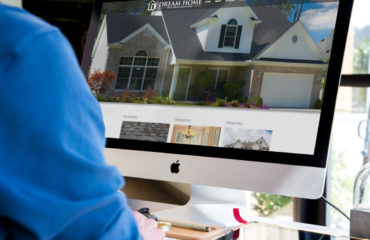Your business often relies on forms to collect leads and sell products. However, many people tend to fill out forms yet never complete them.
To improve your conversion rates, small business sites should create web forms that are relatively easy to complete and incorporate the best user experience possible.
What is Form Design?
Form design is building a user interface on a site where visitors can input and then submit their information. When you build an ecommerce website, you will need forms for your customers to input their information.
It can affect a site’s user experience, like when users make an account or fill up a form during checkout. Thus, you need to ensure that you have a user-friendly design.
Why Is Form Design Important?
Your form design affects your site’s overall user experience (UX.) This, in turn, affects how satisfied your visitors and customers are. In other words, well-designed forms improve website usability- making a good impression on users.
A well-designed form shows users that you have a thoughtful, tech-savvy, and professional brand that they want to work with.
Meanwhile, a poorly designed form often leads to page and website abandonment. It often frustrates users and can cause a significant decrease in conversion and sales. It can lead to abandoned carts and even complaints to your customer service team.
Web forms are crucial in converting users into paying customers. So, make sure that the forms on your site come across as easy to use, professional, and sleek.
Here are the eight best ecommerce form optimization and design techniques that can help boost conversions:
1. Be straightforward
If you create a form asking for too much information, you risk losing conversions and submissions.
So, when making your form, ensure you only include all the critical information you need. Refrain from adding any unnecessary fields and questions.
Furthermore, more focused web forms are likely going to yield better results. You shouldn’t gather additional customer information, although it might be tempting.
Two primary benefits of streamlining your web form design are higher conversion rates and better data.
2. Avoid multi-column form layouts
Some ecommerce sites are using multi-column layouts to shorten pages. However, these forms can be cumbersome, especially during usability testing. Not to mention, multi-column forms are inconsistent and prone to misinterpretation.
So, when you make a website, rather than opting for a multi-column form and structure, it utilizes a single primary column to show form fields instead.
3. Use inline form field validation
This is where the information of the user is reviewed in real-time as they work their way through the form. So, suppose visitors fill in a field with incorrect information, for example, an invalid credit card number or email address.
In that case, an error message will show below or inside the form field. It will notify visitors of an error. They can quickly correct the mistake and move on to the next question.
4. Use auto-fill
More complex web forms like job applications provide enough value that users will want to spend a significant amount of time filling them up.
Generally, experts recommend that you should create web forms that are quick and easy to fill out as possible.
Aside from using autofill tools, you can also use conditional logic to customize the questions you ask users. That way, there’s no need to answer questions that don’t apply to them.
When you use conditional logic and other tools that decrease the number of questions asked on these forms, you can speed up the process of filling in web forms.
5. Minimize dropdown menus
You might consider radio buttons if your dropdown menu has fewer than six items. If there are multiple selections, then consider adding checkboxes.
Doing so makes all options visible. It also decreases interaction costs by reducing the number of taps and clicks. Stack the checkboxes or radio buttons vertically for easy scanning and quicker processing.
6. Indicate which fields are optional
When filling out forms, people want to do the bare minimum. Maybe they’re in a hurry, want to disclose as little information as possible, or are a little lazy.
Whatever their reason, you can make it easier for them by clarifying which fields are optional.
That way, users will know whether or not they’re required to place their full name and can still subscribe without doing so. Thus, you should indicate which fields are optional and which ones are mandatory.
As Nielsen Norman Group explains- you should only limit the form to one or two optional fields, labeling them clearly as optional.
You don’t need to have ten fields, five of which are optional. All you need to do is to decrease the number of your fields and only ask about the most critical parts.
7. Add progress bars for long forms
Progress bars show the number of questions visitors need to answer in your form. This gives them an idea of how much more time they need to complete it. Adding progress bars are beneficial if you’re completing long, multi-step forms.
8. Make your call to action button stand out
In the same way, you should also make clear call-to-action (CTA) buttons. CTAs have the power to make (or break!) your form design UX. It is often the final action visitors take before they go to another page.
They want to know what will happen if they press the button. Your form is useless if users don’t know what they’re getting or if it isn’t visible to them. Appearances and texts are significant here.
9. A/B Testing
Once you’ve nailed an excellent UX form design, the next thing is A/B testing. By comparing slightly tweaked versions of these forms, you can gather valuable insights on which variation gets more customers. Simple changes on these forms, such as in your CTAs, can help you optimize results accordingly.
Forms are vital to your business. They’re helpful tools that can turn site visitors into leads. You can’t have a form design UX on your site if it doesn’t create a positive and painless experience. A/B testing is one way to attract more customers to your site.
Over to You
Filling in forms isn’t something that most people look forward to. Without a proper design, there are plenty of things that could go wrong along the way.
Users feel overwhelmed filling in excessive fields, encounter errors, or are frustrated by the lack of site intuitiveness.
Fortunately, there are plenty of ways that you can streamline the process and optimize UX. Following these strategies helps users work their way through your form smoothly and easily.
It also enables you to boost your conversion rates in the long run. So, it’s a win-win scenario for both sides!