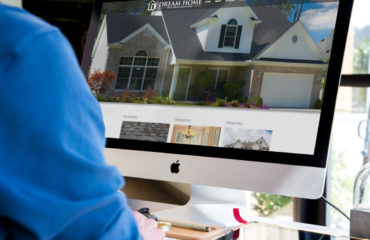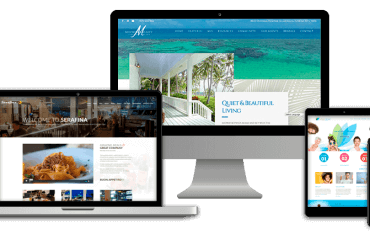In 2021, it is undeniable that a good SEO strategy is indispensable for any business out there. Nothing will guarantee you the amount of traffic a high Google ranking can, and it has been shown time and time again that organic SEO is far more effective than paid search ads that people tend to simply ignore.
There are many components to successful SEO, some of which you may already be implementing diligently. Using appropriate keywords and backlinks, ensuring your site loads swiftly, as well as publishing relevant content are all important SEO practices. However, there is another aspect that sometimes escapes the attention of those who are not as savvy in web design, and that is image optimization.
Images may not be the main focus of your content and they may simply serve as a visual element that complements your written posts. However, including photos that are not optimized in your design can do more harm than good. In addition, photo optimization has a lot of potentials to boost your SEO, so it is a waste not to take advantage of this possibility. Here are a few tips that will help you make sure your images are fully optimized according to 2021 standards.
Why should you optimize your images for SEO?
Before diving into the specifics, you might want to know what the particular benefits of image optimization are. The most obvious reason why you should make sure all your imagines are optimized is your website’s loading speed. Large images slow down your website, and today’s customers do not tolerate even a few seconds of waiting time. Naturally, your bounce rate will increase, wreaking havoc on your ranking. Optimization, if done right, does not cost you the image quality in return for faster loading speed. It improves the user experience by making it more seamless. However, speed is not the only reason to consider. Well-optimized images can also help you in reaching a wider audience as they also contribute to your ranking via their file names and alt descriptions. Considering that there is a noticeable movement towards visual content and visual searches, appearing among Google image search results can be a huge boost to your traffic.
Mind the file format
The first thing to consider when it comes to image optimization is the image format. The most widely used formats are JPEG and PNG, but some also use TIFF files. In short, you should stick to JPEG when it comes to photographs, and go for PNG for web images like simple vector illustrations and logos for optimal quality. You should skip TIFF images unless you particularly need a high-quality format for large images. Additionally, WebP is an up-and-coming format that is not as widespread as of yet but takes compression to the next level, so we can expect it to garner attention in the near future.
Define the pixel dimensions
The next thing you want to do is define your image’s dimensions for the most optimal loading experience. Unless the dimensions are defined in the code, the website content may shift as the images are loading since the browser did not have the information to allocate the appropriate space for the visual material. This ruins your CLS score and affects user experience in a negative way. Luckily, all you need to do is define the height and width of all of your images.
File compression is key
Your website can become seriously bloated if you upload images without compression. This is a step you shouldn’t skip under any circumstance. You can compress images as you export them using software like Photoshop, but you can also go for plugins that do this for you as long as they do the conversion externally. It should be noted that there is lossy and lossless compression, so you need to evaluate which one fits your needs. Experiment to find a balance between size and quality. Oftentimes, lossy compression is not as noticeable to the human eye either, so it’s perfectly fine to use it for certain website elements.
Enable caching
Another way to optimize your website’s loading speed through image optimization is by enabling caching. You might already have this enabled, but your expiration time may be short. Since this takes away from its effectiveness, it’s worth revising your current settings. Caching allows data, in this case, images, to be stored locally, removing the necessity to load them from your servers every time the page is accessed. This results in much better download speeds and, naturally, more satisfied users.
Name your files
As we briefly mentioned, assigning proper file names to your images can boost your SEO. The reason is that this piece of information is what’s going to inform search engines about the content of the picture. Assigning the right keywords to your photos can boost your ranking in relevant photo searches, generating more leads to your website.
Don’t skip the alt text
Similar to file names, adding appropriate alt text to your images provide search engines with more information. However, this practice is important for reasons other than SEO as well. A descriptive alt text should be seen as an alternative to the picture itself, as the name suggests. In case the picture fails to load, the alt text will inform the user about its contents. In addition, alt texts make your page accessible. Visitors who are using screen readers due to visual impairment will also be able to learn what the image is about, which improves their experience of your website considerably.
Consider using a CDN
Earlier, we talked about how compression will speed up your website. If you want to go a step further and ensure your visitors will be able to access your content swiftly regardless of their geographical location, you might want to give some thought to using a CDN or content delivery network. These networks typically have serves around the world and by caching your content, they can optimize the amount of time it takes for it to be transferred to its destination. Besides delivering your images, an image CDN also automatically optimizes your images depending on the device they are being accessed from. Needless to say, something like this can improve user experience if you serve a global audience.
Make it interesting
Visual content plays an important role in your visitors’ experience even if your main focus isn’t images. Adding visual content to your texts boosts engagement and thereby keeps your visitors on your page longer, so you shouldn’t brush it off. Make each of your blog posts more interesting with relevant images. Stock photos may be an easy solution, but they are hardly attention-grabbing or inspiring. Instead of making your page look like thousands of others, try to create as many original photos as possible. Photos that are illustrative and in some way different from all the rest will generate more engagement than the same stock photo everyone has already seen.
Mind the copyright
Producing original photos may not be in everyone’s power. However, this brings us to the next point, which is the importance of respecting copyright. Unless you know exactly where a certain picture came from and have permission to use it, it should go without saying that using it is a risky decision. Many bloggers have run into serious legal issues when a lawyer suddenly contacted them regarding a photo they used in one of their posts, so you should be careful. Filter your Google searches by usage rights if you plan on using photos from the internet.
Prioritize mobile-friendliness
Today, mobile-friendliness is no longer optional, it is absolutely crucial. According to reports, mobile searches account for more than half of all the online searches in almost all industries that were included in the analysis, in some categories, such as food and beverage, reaching an astounding 72 percent. It is clear, thus, that your optimization efforts need to encompass mobile as well. The most important step in making sure your website does not become a mess as soon as it’s accessed from a mobile device is creating responsive images. You might already be doing this as it’s included by default in newer versions of WordPress.
Optimize for social media, too
Most brands today maintain active social media pages besides regularly updating their website. If that is the case for your business, too, then you should give some thought to image optimization in the context of social media platforms as well. The issue with this is that each platform has its own rules and you likely won’t be able to post the same image in the same resolution to each site without making some kind of compromise. A picture that is too small may get stretched, while a picture that is too large may get compressed, and not in a flattering way. To avoid awkward crops or poor quality, check the recommended size and adjust your picture before posting it.
For a successful SEO campaign, it is important to optimize media such as photo and video content besides focusing on your textual content. Image optimization is one of the most important steps in boosting the loading speed of your website, so don’t neglect this aspect of web design.
Nick is a blogger and a marketing expert currently engaged on projects for Platform 24. He is an aspiring street artist and does Audio/Video editing as a hobby.