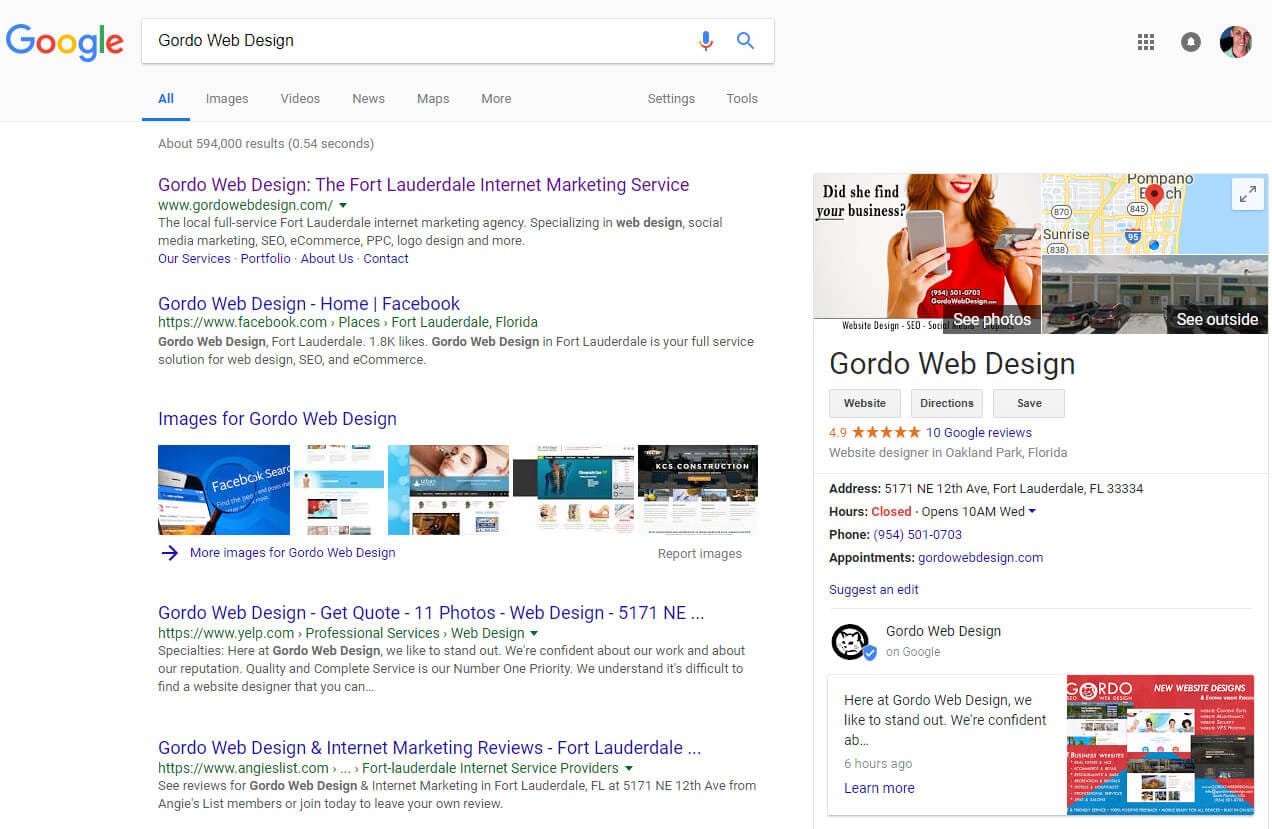Google’s small business platform “Google Local My Business” (GMB) has been around a while now. It’s come a long way from it’s quasi-social media roots to it’s now current form. With all of the recent changes to the platform, it has become a little confusing how it all works.
About a week ago I noticed that my business’s Google Local My Business Knowledge Panel was not displaying (getting an empty white block). Even if you would search my unique business name “Gordo Web Design“, all of the organic listings would populate, however no knowledge panel. So I searched some other local businesses to be certain. Sure enough, it was only our Knowledge Panel that was missing.
At first this seemed a little mysterious, I thought the absence of my panel was some kind of error or possibly some update Google made to the GMB platform that I wasn’t aware of. Obviously this was not the case… It didn’t take long for me to realize that we were under some type of Google penalty (ohhhhhh noooooo!).
What should you do if your Google Local Business Knowledge Panel is not showing? Here’s what I did!
Under the “info” section of GMB I noticed we had 4 categories listed:
- Website Designer
- Internet Marketing Agency
- Graphic Designer
- Advertising Agency
Upon careful consideration I decided to remove 2 of the 4 categories… Within 90 seconds of removing the 2 categories, our “Gordo Web Design Knowledge Panel” returned in full. Penalty lifted.
If your Google Local My Business Knowledge Panel Does Not Display, Try This.
- Login to your Google Local My Business manager account.
- Select “info” on the left side panel.
- Click the category edit button (looks like a pencil) under your business name (see screen shot).
- Select one primary category and up to one additional category for your business.
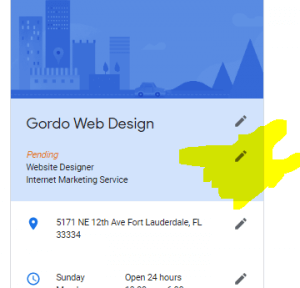
Having more than 2 categories selected clearly affects your Google listing negatively. Should we really call this a penalty though? Upon correction of the categories in the Google My Business “info” section, the penalty was literally removed instantaneously.
So there you go, an easy fix to a potentially mysterious problem.